
实时协作文档编辑器Etherpad
什么是 Etherpad ?
Etherpad是一个实时协作编辑器,可扩展到成千上万的同时实时用户。它提供完整的数据导出功能,并在您的控制下在您的服务器上运行。
安装
在群晖上以 Docker 方式安装。
在注册表中搜索 etherpad ,选择第二个 etherpad/etherpad,版本选择 latest。

卷
在 docker 文件夹中,创建一个新文件夹,并将其命名为 etherpad
需要给目录增加读、写权限,否则容器启动的时候会因为文件创建失败而停止

| 文件夹 | 装载路径 | 说明 |
|---|---|---|
docker/etherpad/data | /opt/etherpad-lite/var | 存放数据 |

端口
本地端口不冲突就行,不确定的话可以用命令查一下
# 查看端口占用
netstat -tunlp | grep 端口号
| 本地端口 | 容器端口 |
|---|---|
9011 | 9001 |

环境
环境变量很多,涉及到几个方面,包括数据库、快捷键、皮肤、日志等设置、本人没有做任何设置,采用了默认值

运行
在浏览器中输入 http://群晖IP:9011 就能看到主界面

输入名称后点 OK后有个初始化的过程

完成后就能看到主界面了

虽然界面上都是英文,其实是支持中文的

右上角可以设置名称,右下角是聊天窗口

软件本身的功能比较简单,但是如果你要多人使用,可能首先需要更改数据库,Etherpad 默认使用的数据库是 DirtyDB ,本人尝试了下 postgres
升级
安装 PostgreSQL
在注册表中搜索 postgres ,选择第一个 postgres,版本选择 latest。

改个名字 ep-postgres,修改只是为了容易识别

卷
在 etherpad 中建一个子目录 postgres

| 文件夹 | 装载路径 |
|---|---|
docker/etherpad/postgres | /var/lib/postgresql/data |

端口
# 查看端口占用
netstat -tunlp | grep 端口号
默认端口被占用,所以改了个没被占用的
| 本地端口 | 容器端口 |
|---|---|
4321 | 5432 |

环境
| 可变 | 值 |
|---|---|
POSTGRES_USER | 数据库用户,设为 etherpad |
POSTGRES_PASSWORD | 数据库密码,设为 NaB3mbeY2JYFAdnFUjEKC4GVgApLN9Lb |
数据库账号、密码后面还会用到

如果运行正常并且不报错的话,就可以进行 etherpad 的改造了

修改 Etherpad 容器
先停掉 Etherpad 容器,然后进入编辑模式
链接
找到前面安装的 ep-postgres,别名简单点就好

环境
| 可变 | 值 |
|---|---|
DB_TYPE | 数据库类型,设为 postgres |
DB_HOST | 数据库主机,设为 pdb |
DB_PORT | 数据库端口,设为 5432 |
DB_NAME | 数据库名称,设为 etherpad |
DB_USER | 数据库用户,设为 etherpad |
DB_PASS | 数据库密码,设为 NaB3mbeY2JYFAdnFUjEKC4GVgApLN9Lb |

启动之后新建的的提示已经没有 DirtyDB 警告信息了
Warning: DirtyDB is used. This is not recommended for production. -- To suppress these warning messages change suppressErrorsInPadText to true in your settings.json

测试了下手机和 PC 之间的协同编辑,不同的用户可以设置不同的颜色

更厉害的是可以记录整个协同写作的过程

至于导入、导出功能,因为没有安装 Abiword 和 Libreoffice,所以就没测试

其他的功能还有很多,例如更改外观、安装插件等等,可以去看看官方的说明文档:https://github.com/ether/etherpad-lite/wiki
最后还是上一张官网的动图

参考文档
ether/etherpad-lite: Etherpad: A modern really-real-time collaborative document editor.
地址:https://github.com/ether/etherpad-liteEtherpad
地址:https://etherpad.org/etherpad-lite/docker.md at develop · ether/etherpad-lite
地址:https://github.com/ether/etherpad-lite/blob/develop/doc/docker.mdAvailable Plugins · ether/etherpad-lite Wiki
地址:https://github.com/ether/etherpad-lite/wiki/Available-Plugins
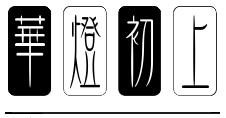
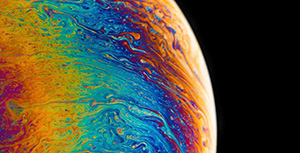




评论区