title: ESXI设置3 其他的一些小修改
id: 769
date: 2023-03-03 00:40:16
auther: mengkai
cover: https://s2.loli.net/2022/07/18/rlaL2y9kVYiAmWf.png
excerpt: vSphere ESXI 7.0 部署详细安装指南ESXI 配置SSL证书 端口转发实现外网访问ESXI设置1 之网卡 核显等PCI硬件直通 及网卡 核显直通重启后仍提示需要直通的解决办法ESXI设置2 之直通硬盘RDM/SATA控制器本次把一些安装后需要设置修改的地方归纳到这一篇博客里一些地方会有
permalink: /archives/769
categories:
- 教程
- virtualization
tags:
ESXI设置1 之网卡 核显等PCI硬件直通 及网卡 核显直通重启后仍提示需要直通的解决办法
本次把一些安装后需要设置修改的地方归纳到这一篇博客里
一些地方会有一些简化,其中的一些命令主要是我自己用的,你要用,自行修改,都是一些路径啊 IP地址啊 域名之类的 很简单的。
1,修改ESXI主机名称
esxcfg-advcfg -s 123456 /Misc/HostName
123465改成你想修改的名字
2,修改SSH端口号
vi /etc/ssh/sshd_config

cp /etc/services /vmfs/volumes/datastore1/
vi /vmfs/volumes/datastore1/services
修改此处如下:

编写防火墙策略
vi /vmfs/volumes/datastore1/ssh_62008.xml
内容入下:
<ConfigRoot>
<service>
<id>SSH 62008</id>
<rule id = '0000'>
<direction>inbound</direction>
<protocol>tcp</protocol>
<porttype>dst</porttype>
<port>62008</port>
</rule>
<enabled>true</enabled>
<required>false</required>
</service>
</ConfigRoot>
编写脚本,以便重启时防火墙生效
vi /etc/rc.local.d/local.sh
#!/bin/sh
# local configuration options
# Note: modify at your own risk! If you do/use anything in this
# script that is not part of a stable API (relying on files to be in
# specific places, specific tools, specific output, etc) there is a
# possibility you will end up with a broken system after patching or
# upgrading. Changes are not supported unless under direction of
# VMware support.
#Copy the new firewall rule from vmfs place holder to file system
cp /vmfs/volumes/datastore1/ssh_62008.xml /etc/vmware/firewall/
#refresh firewall rules
esxcli network firewall refresh
#Copy the modified services file from vmfs place holder to file system
cp /vmfs/volumes/datastore1/services /etc/services
#Restart inetd to get the changes
kill -HUP `cat /var/run/inetd.pid`
exit 0
重启SSH服务
/etc/init.d/SSH restart
重启系统,以便配置生效
可以通过web界面来管理ESXi的虚拟机
https://IP/ui
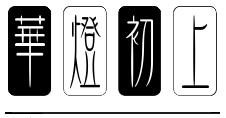
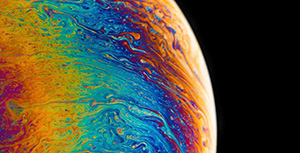




评论区