Typora没有直接设置字体颜色的功能,不能像word一样,选中字体直接设置想要的颜色。
于是我在网上为大家找到了2种在Typora工具中设置字体颜色的方案。
1,直接在Typora文档里输入
<span style='color:orange'>文字</span>
其中文字替换为自己想要的文字。
2,使用内联公式(很简单)
使用步骤如下:
-
开启使用内联公式
文件——>偏好设置(Ctrl + 逗号)——>Markdown——>勾选 “内联公式”——> 重启 Typora

输入公式代码进行颜色修改
输入$,按Esc键会自动在后面加上一个$,然后在这两个$之间输入公式。
样式如下:
$\textcolor{red}{这里输入你要改变颜色的文字}$

颜色公式代码大全:
$\textcolor{GreenYellow}{GreenYellow} $
$\textcolor{Yellow}{Yellow}$
$\textcolor{Goldenrod}{Goldenrod} $
$\textcolor{Dandelion}{Dandelion}$
$\textcolor{Apricot}{Apricot} $
$\textcolor{Peach}{Peach}$
$\textcolor{Melon}{Melon} $
$\textcolor{YellowOrange}{YellowOrange}$
$\textcolor{Orange}{Orange} $
$\textcolor{BurntOrange}{BurntOrange}$
$\textcolor{Bittersweet}{Bittersweet}$
$\textcolor{RedOrange}{RedOrange} $
$\textcolor{Mahogany}{Mahogany}$
$\textcolor{Maroon}{Maroon} $
$\textcolor{BrickRed}{BrickRed}$
$\textcolor{Red}{Red} $
$\textcolor{OrangeRed}{OrangeRed}$
$\textcolor{RubineRed}{RubineRed}$
$\textcolor{WildStrawberry}{WildStrawberry}$
$\textcolor{Salmon}{Salmon}$
$\textcolor{CarnationPink}{CarnationPink}$
$\textcolor{Magenta}{Magenta} $
$\textcolor{VioletRed}{VioletRed}$
$\textcolor{Rhodamine}{Rhodamine} $
$\textcolor{Mulberry}{Mulberry}$
$\textcolor{RedViolet}{RedViolet} $
$\textcolor{Fuchsia}{Fuchsia}$
$\textcolor{Lavender}{Lavender} $
$\textcolor{Thistle}{Thistle}$
$\textcolor{Orchid}{Orchid} $
$\textcolor{DarkOrchid}{DarkOrchid}$
$\textcolor{Purple}{Purple} $
$\textcolor{Plum}{Plum}$
$\textcolor{Violet}{Violet} $
$\textcolor{RoyalPurple}{RoyalPurple}$
$\textcolor{BlueViolet}{BlueViolet}$
$\textcolor{Periwinkle}{Periwinkle}$
$\textcolor{CadetBlue}{CadetBlue}$
$\textcolor{CornflowerBlue}{CornflowerBlue}$
$\textcolor{MidnightBlue}{MidnightBlue}$
$\textcolor{NavyBlue}{NavyBlue} $
$\textcolor{RoyalBlue}{RoyalBlue}$
$\textcolor{Blue}{Blue} $
$\textcolor{Cerulean}{Cerulean}$
$\textcolor{Cyan}{Cyan} $
$\textcolor{ProcessBlue}{ProcessBlue}$
$\textcolor{SkyBlue}{SkyBlue} $
$\textcolor{Turquoise}{Turquoise}$
$\textcolor{TealBlue}{TealBlue} $
$\textcolor{Aquamarine}{Aquamarine}$
$\textcolor{BlueGreen}{BlueGreen} $
$\textcolor{Emerald}{Emerald}$
$\textcolor{JungleGreen}{JungleGreen}$
$\textcolor{SeaGreen}{SeaGreen} $
$\textcolor{Green}{Green}$
$\textcolor{ForestGreen}{ForestGreen}$
$\textcolor{PineGreen}{PineGreen} $
$\textcolor{LimeGreen}{LimeGreen}$
$\textcolor{YellowGreen}{YellowGreen}$
$\textcolor{SpringGreen}{SpringGreen}$
$\textcolor{OliveGreen}{OliveGreen}$
$\textcolor{RawSienna}{RawSienna} $
$\textcolor{Sepia}{Sepia}$
$\textcolor{Brown}{Brown} $
$\textcolor{Tan}{Tan}$
$\textcolor{Gray}{Gray} $
$\textcolor{Black}{Black}$
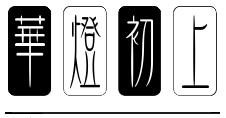
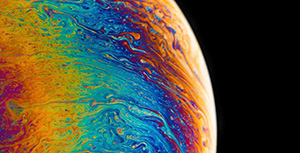




评论区